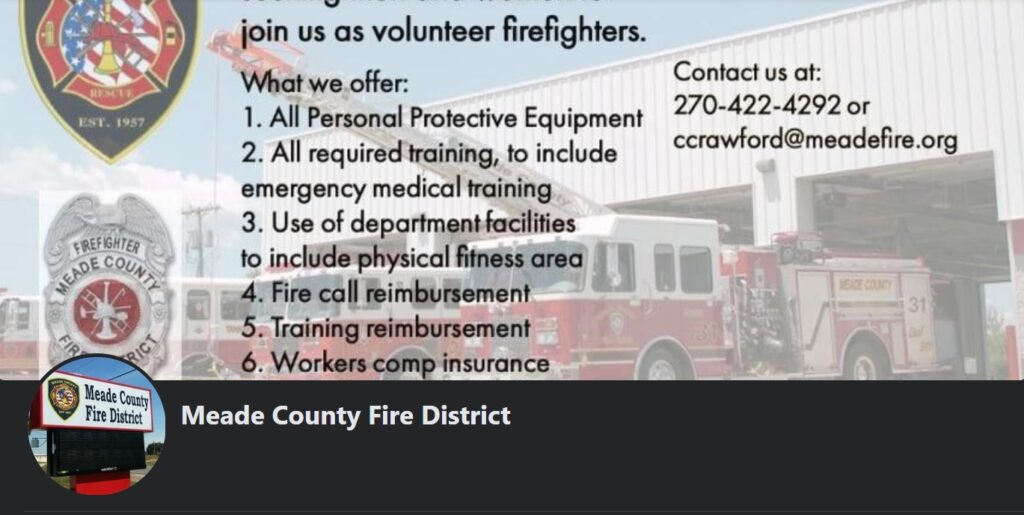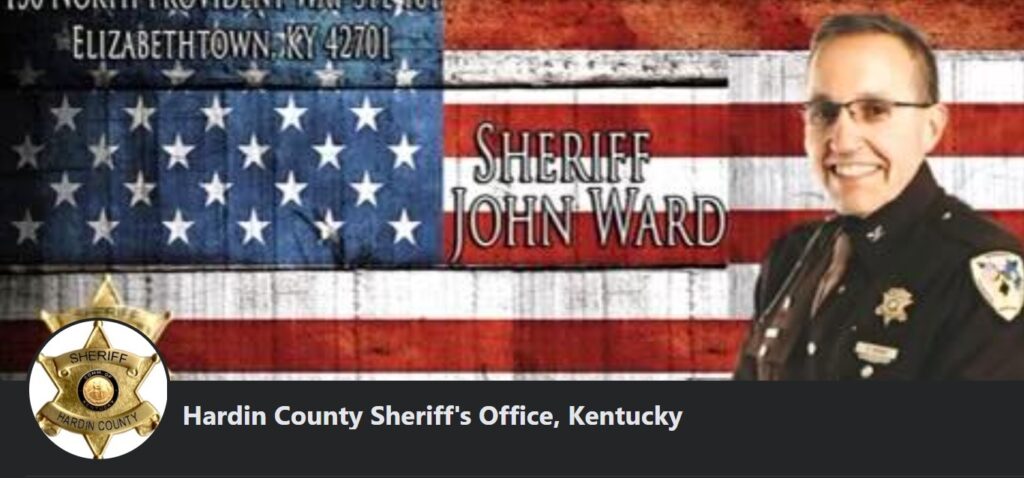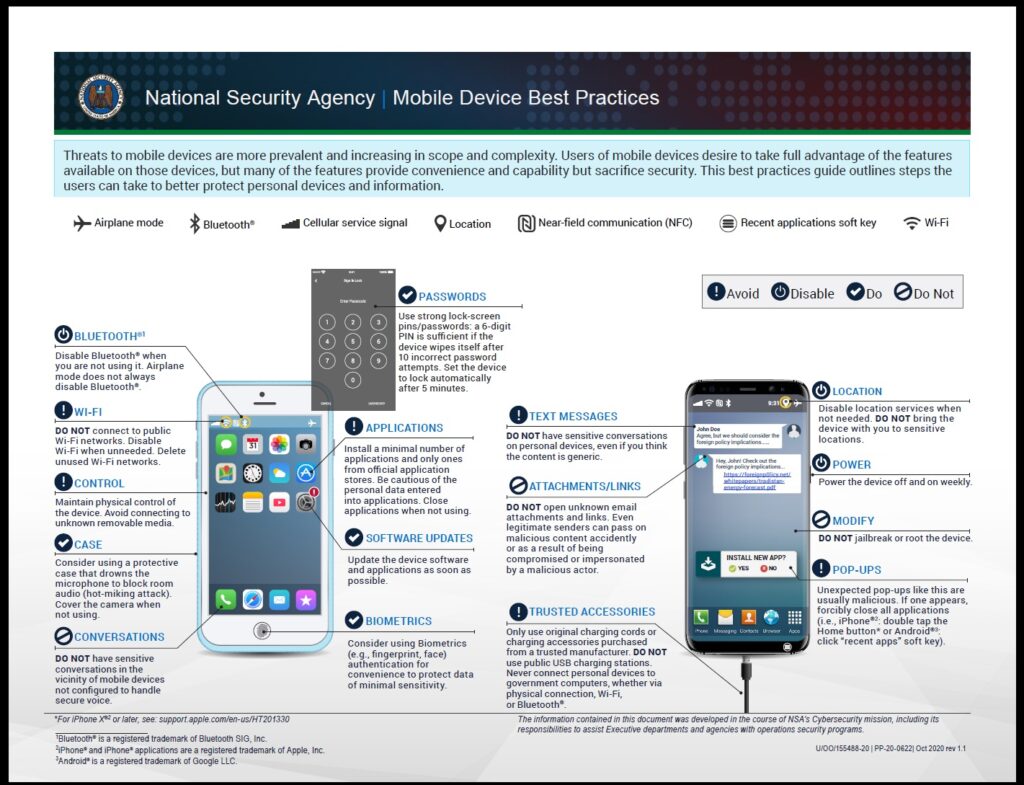PUBLIC NOTICE – MEADE COUNTY CLERK’S OFFICE – YOUR VOICE – YOUR VOTE
“We would like to share this important Election information to help prepare for the upcoming General Election. We are sharing early and will do so often to help keep our voters informed.”
YOUR VOICE.
YOUR VOTE.
REGISTER TODAY BY SCANNING THE QR CODE OR VISIT GOVOTE.KY.GOV
MEADE COUNTY POLLING LOCATIONS
MEADE COUNTY HIGH SCHOOL – COUNTYWIDE VOTE CENTER – ALL PRECINCTS
STUART PEPPER MIDDLE SCHOOL – COUNTYWIDE VOTE CENTER – ALL PRECINCTS
FLAHERTY ELEMENTARY SCHOOL – COUNTYWIDE VOTE CENTER – ALL PRECINCTS
EKRON ELEMENTARY SCHOOL – PRECINCTS ONLY – EKRON, BUCK GROVE, GUSTON
PAYNEVILLE ELEMENTARY SCHOOL – PRECINCTS ONLY – PAYNEVILLE, BATTLETOWN, WOLF CREEK-CONCORDIA
MULDRAUGH CITY HALL – PRECINCT ONLY – MULDRAUGH
NOVEMBER GENERAL ELECTION DATES
LAST DAY TO REGISTER TO VOTE: OCTOBER 7 (BOOKS CLOSED OCT. 8 – NOV. 11)
ONLINE PORTAL OPENS TO REQUEST MAIL-IN ABSENTEE BALLOT: SEPTEMBER 21
GOVOTE.KY.GOV
EXCUSED IN-PERSON ABSENTEE VOTING: OCTOBER 23, 24, 25, 28, 29, 30
LOCATED IN THE MEADE CO. CLERK’S OFFICE
NO EXCUSE EARLY VOTING: OCTOBER 31 – NOVEMBER 2
LOCATED IN THE HOME & GARDEN BUILDING AT THE FAIRGROUNDS
ANY QUESTIONS ABOUT YOUR VOTER REGISTRATION STATUS OR ADDITIONAL INFORMATION
PLEASE CALL THE MEADE COUNTY CLERK’S OFFICE AT 270-422-2152
PROVIDED BY SUSAN MASTERSON, MEADE COUNTY CLERK